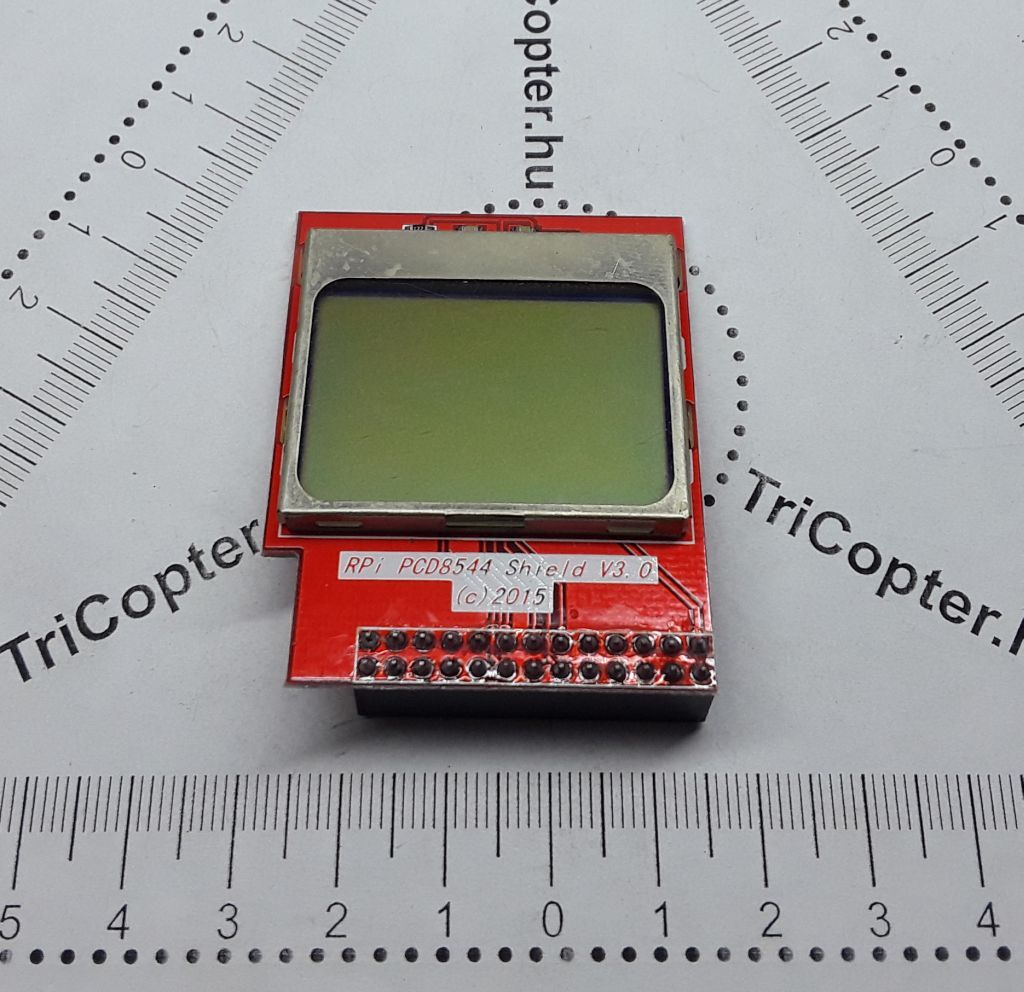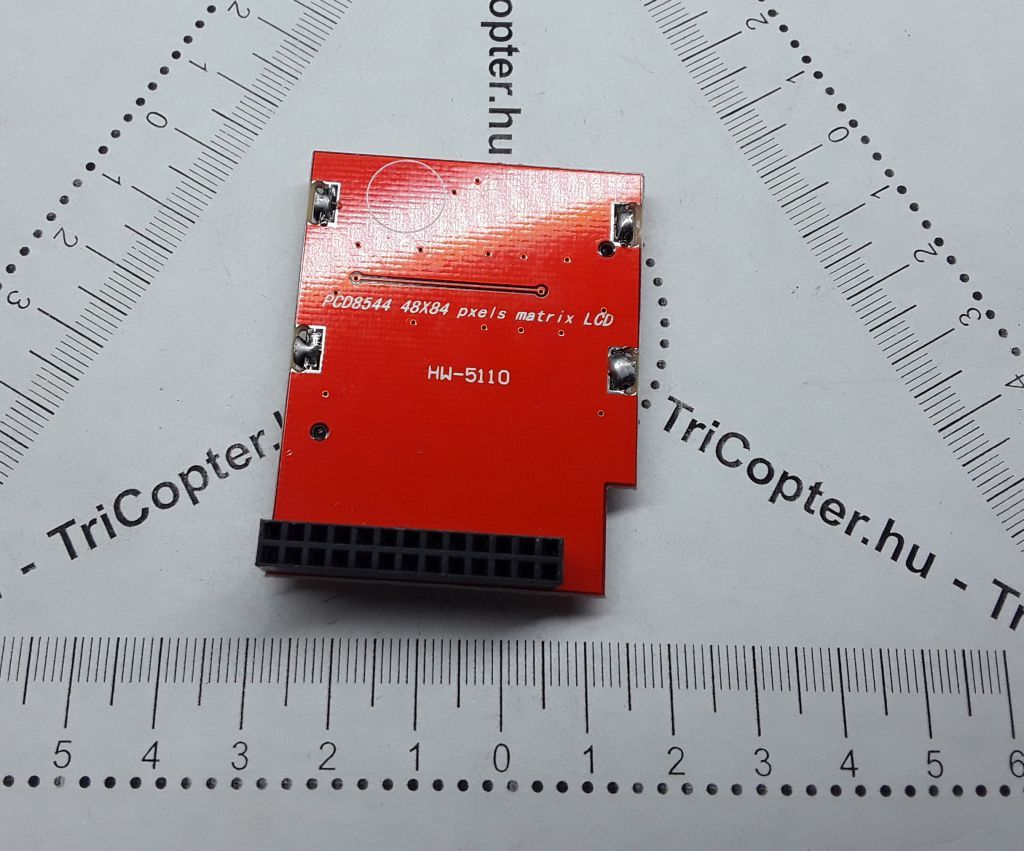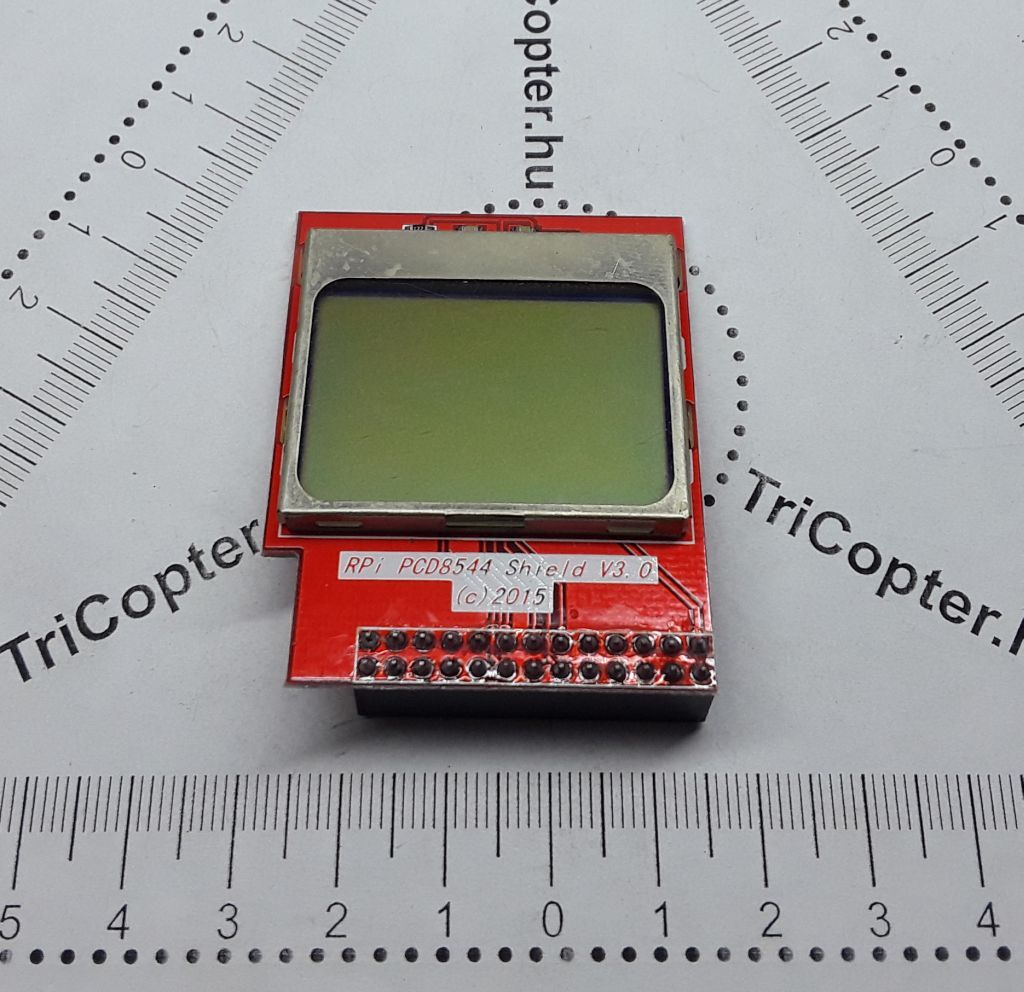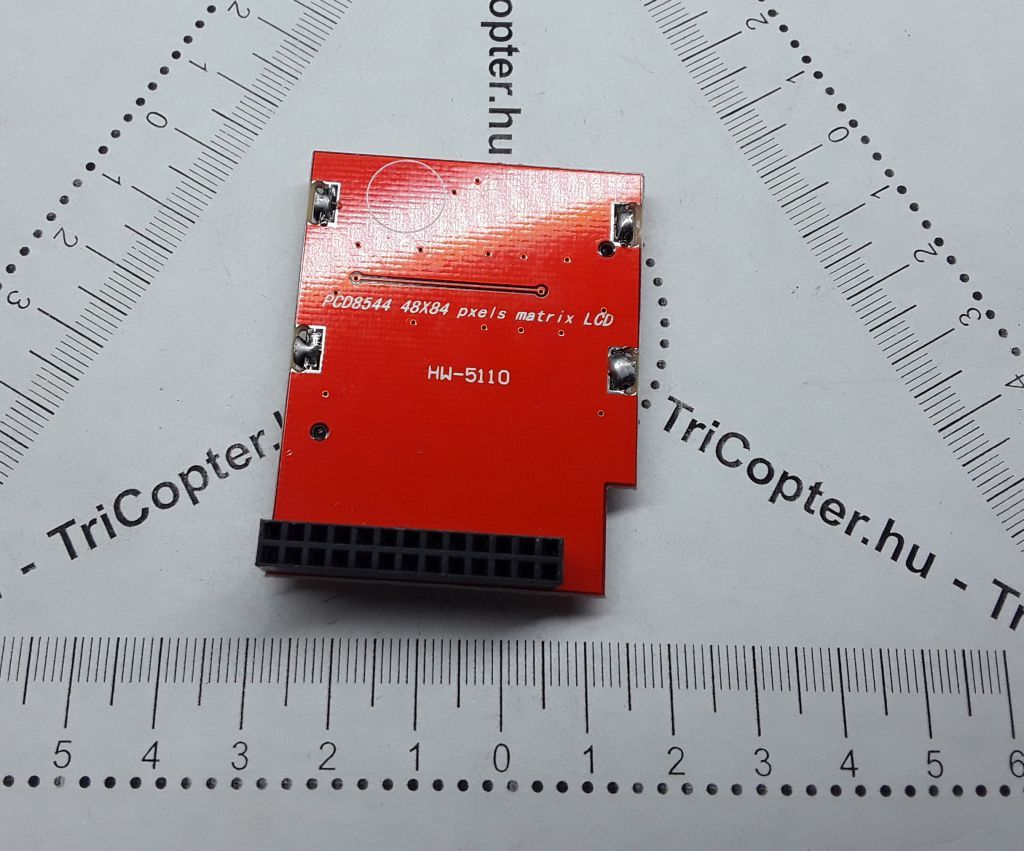Raspberry PI hez mini LCD monokrom kijelző
Felbontás 84x44
PCD8544 driverrel használható
To install wiring pi. 1
Cd ~
Git clone git://git.drogon.net/wiringPi
CD wiringPi
.build
2 to establish a working directory
Cd ~
MKDIR cpu_show
The 3 method of using SFTP to download the source code to the /home/piu_show
The 4 compilation of source code
CD ~cpu_show
CC -o cpushow pcd8544_rpi.c PCD8544.c -L/usr/locallib -lwiringPi
/ / finally implementation effect
Sudo./cpushow
////////////////////// contrast adaptation knowledge //////////////////////////
/ / because each LCD contrast differences, if you find
/ / display the content is too dark. Or display the content is too light.
/ / need to contrast variables modify pcd8544_rpi.c the source code, and then in the re compiled and run to see the effects of a change in!
Nano pcd8544_rpi.c
/ / LCD contrast
//may be need modify to fit your screen! Normal: 30- 90, default is:45!!! Maybe modify this value!
Int contrast = 45;
/ / changes here, default is 45, too dark, went down a little, 5 is a good step index.
/ / is too light, an increase of 5
/ / change after recompiling in operation
CC -o cpushow pcd8544_rpi.c PCD8544.c -L/usr/loca/lib -lwiringPi
Sudo./cpushow
////////////////////// contrast adaptation knowledge is completed //////////////////////////
|